Duplicating a Quote
More Information
These navigation and entry instructions may not be the only way to complete the desired task. For more in-depth explanations, any related articles will follow the instructions as links.
Steps
- From Home tab, click on Quotes.
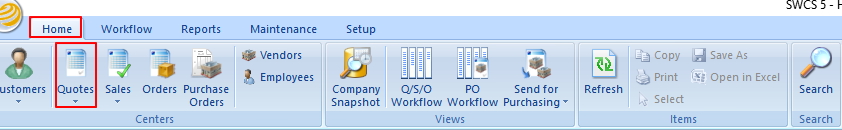
From Home tab, click on Quotes.
- From the list of quotes, highlight the quote you want to copy.
Click drop-down arrow under Create a Quote icon, select Duplicate a Quote.
The new quote appears at the bottom of the list of quotes.
Double-click on the quote to edit.
The customer may be changed by clicking on View or New above the customer name. Note that the sidemark must be updated manually.
See also How to Duplicate a Quote or Sale.
Applies to
- SalesPRO Software
Related Articles
How to duplicate a Quote
How to duplicate a Quote This guide provides a method for duplicating quotes, making it easier to manage and replicate important information. By following the simple steps outlined, users can save time and ensure accuracy in their quoting process. ...How to Duplicate a Quote or Sale
Summary This article will explain how to duplicate an existing quote or sale in SalesPRO. Orders cannot be duplicated. More Information To duplicate a quote or sale: Click the Quotes or Sales icon on the Home tab. Highlight the quote or sale you ...Starting a Quote
More Information These navigation and entry instructions may not be the only way to complete the desired task. For more in-depth explanations, any related articles will follow the instructions as links. Steps From Home tab, click drop-down arrow ...Previewing or Printing a Quote
More Information These navigation and entry instructions may not be the only way to complete the desired task. For more in-depth explanations, any related articles will follow the instructions as links. Steps Click on Quotes icon on the Home tab. ...How to email a Quote
More Information These navigation and entry instructions may not be the only way to complete the desired task. For more in-depth explanations, any related articles will follow the instructions as links. Steps Click on Quotes icon on the Home tab. ...